 As seen on B&H Photo Website.
As seen on B&H Photo Website.
Sunday, November 30, 2008
Colors of Las Vegas with the K20D and the FA 50mm f/1.4 prime lens.




 Hi Pentaxian friends,
Hi Pentaxian friends,Today, I went back to the Las Vegas strip and brought the K20D and gave me the assignment of shooting with just one prime lens. I chose the FA 50mm f/1.4 because it's such a fast lens. I wanted to take mostly colorful pictures.
Photo 1: The 1st picture is of a mural painted on one building. With the 50 mm lens (75mm equivalent on the K20D) I was limited as to how far I could step back. The photo represents only a portion of the wall painting.
Photo 2: The afternoon sun caught my attention, behind the reproduction of the New York's Chrysler building, at the New York Casino.
Photo 3: We found Elvis alive and well in Las Vegas. The fact is that we saw many Elvises alive and well!
Photo 4: If you thought Las Vegas couldn't grow much more, especially in the current economy, you thought wrong. I have never seen so many gigantic hotels and casinos being built all at the same time. They are actually demolishing current casinos to build bigger ones. There must have been at least thirty giant cranes along the strip. Most construction sites operate 24/7. And the people...they keep on coming.
Photo 5: This is a portion of the foyer ceiling at the Bellagio hotel and casino. Those are all blown glass with lighting behind. It was just spectacular.
There is nothing all that special about all the pictures above, except that I wanted to put in practice the challenge that Miserere brought with his article Got the Photo Blues? Bust-a-Prime! published last October. So today I was busting a prime lens, the FA 50mm f/1.4.
I feel refreshed. Thank you for reading,
Yvon Bourque

Saturday, November 29, 2008
Pictures of Vegas at night...finally!






I couldn't help to take a picture of the EBay slot machines. Maybe I could have won a Pentax camera or equipment. Although it was worth going in the casino to take that picture, I was not-so-gracefully escorted to the door. Hey...whatever it takes to get the picture.
I stayed on the stip till 3:00 A.M. There are some strange people at that time of the night, roaming the streets. Was I lucky not to get mugged? Probably not, there was a lot of security everywhere.
I'm going back for more tonight, so I will leave you with the pictures above.
Thanks for reading and viewing,
Yvon Bourque
Friday, November 28, 2008
Pictures of Las Vegas strip on the way! The K20D is in my hands.

Here I am in Las Vegas and so far, on my second day here, I haven't had a chance to take any pictures. Today was "Black Friday" and there was people wall to wall everywhere I tried to go.
For those that live outside the United States, " Black Friday" is the day after Thanksgiving which is the beginning of the holiday season. All retail stores have their biggest sales of the year and people shop till they drop...literally. Today was a bad day to try to go take pictures on the strip. So much for the predictions that people weren't going to spend much money this year and were not going to shop as much as they used to. If today is any indication, I have never seen that many people out and about.
However, as soon as I am finished writing this blog, currently 9:10 P.M. Pacific time, I am heading to the Vegas strip. It is a great place to take pictures at night. There are so many lights and cars, that it should be interesting. I am bringing my K20D, the DA17-17mm, the DA 16-45mm, the DA 50-200mm, and my Giottos tripod. Providing I don't get mugged, I should have some interesting pictures by tomorrow.
I'm leaving my hotel room now and will post some of the pictures on my next post. (currently 9:28 P.M. Pacific time)
Thank you for reading, and please comeback tomorrow to see if I had any success in photographying Las Vegas at night.
Yvon Bourque
Thursday, November 27, 2008
Happy Thanksgiving from PentaxDSLRs.
Here in the United States, today is a national Holiday. It's Thanksgiving. This is when we celebrate with family, eat turkey and watch football. Of course it's more of a tradition than that, but I want to be politically correct, and leave the true meaning for everyone else to define.

We will resume regular posting by tomorrow.
If you live in the USA, have a great Thanksgiving day. If you live elsewhere, have a great day as well, but you can skip the turkey and football.
Best Regards,
Yvon Bourque
Wednesday, November 26, 2008
Shoot RAW and forget about the White Balance. The Pentax way.

If you shoot with compact digital cameras, you don't have much choice but to shoot in JPG mode, although a few compact do have a choice of using RAW as well.
If you shoot with a DSLR, you have the choice of shooting in JPG or RAW as well. Most makers have their DSLRs limited to the use of their own proprietary RAW format, except for a few. Pentax DSLRs are in the few that allows you to shoot RAW PEF (Pentax proprietary format) and RAW DNG (Adobe attempt to universal RAW format).
So what does RAW and White Balance have to do with each other?
First of all, you should use RAW all the time, as this is like the negative of the film heyday, and the original information remains on the RAW files. JPG files are post-processed directly from your DSLR, reduced is size and the information lost is never recoverable.
Now for the White Balance; There are plenty of White Balance filters, Expo-Discs, Expo-Caps, and other White-Balance gadgets and accessories, that in my opinion, are only effective if you use JPG format to begin with. In RAW format, the White Balance can be extensively manipulated in post-processing. Lightroom does an excellent job at that, but all post-processing software will do an adequate job. There are absolutely no differences in the final results with RAW format; whether the W/B is applied before or after taking the shot. So save yourself about $50.00 for these filters, shoot RAW and set your DSLR at Auto White-Balance and fix it as you please or as necessary in post-process. AWB will work just fine 90% of the time. Don’t let the manufacturer "in-camera" processor, with its limited power and with the manufacturer algorithms, do the JPG conversion for you. You will forever loose the ability to correct the W/B from the limited JPG file.
If you don’t shoot RAW yet...you will eventually. There are two types of DSLR users; the users that shoot RAW and those that will!
Thank you for reading,
Yvon Bourque
Tuesday, November 25, 2008
Is the Image Circle of the Pentax DA 70mm Ltd big enough for Full Frame? (L'article est aussi en Français.)


 Oops...The top row flower pictures should read as follow, left, @ f8, middle @ f22 and right @ f 2.4
Oops...The top row flower pictures should read as follow, left, @ f8, middle @ f22 and right @ f 2.4 

About one Month ago, I casually tested all my DA and DA* lenses on a 35mm Pentax PZ-10 to see if the image circle would cover a full frame sensor, should Pentax ever build such DSLR. I was surprised that many lenses were actually useable on a full frame recording media. I know…Pentax still doesn’t have a Full Frame sensor, but you never know.
I received some comments and many e-mails asking for a more thorough test of the lenses. I don’t test anything in a laboratory. I test everything I purchase or use in real time, in the real world, by taking real photographs. I’m never going to change, I'm too old for that.
So…I tested the Pentax DA 70mm f 2.4 Ltd in, you guessed it, real time, in the real world, by taking real photographs. Here’s how I proceeded: I used a Pentax ZX-30 35mm SLR (to simulate a Full Frame sensor) with the DA 70mm and took three pictures at close range at f 2.4, f 8, and f 22, and three pictures at a much greater distance, close to infinity, with the same apertures. With the ZX-30 mounted on a tripod, I took the pictures using the timer. The film used was Fuji ISO 400. Then I used the K20D with the same lens, mounted on the same tripod, at the same location, set at ISO 400 equivalent and repeated the above procedures.
Of course, the DA 70mm remains a 70mm lens on the ZX-30 but performs as a 105mm lens with the crop factor of 1.5 of the APS-C sensor. The results above are more or less self-explanatory. The DA 70mm will work in the event that Pentax ever introduce a Full Frame DSLR. Feel confident that if you already purchased a DA 70mm, or plan on purchasing one, it will work just fine on a Full Frame DSLR. The 35mm film negatives were inherently cropped a little in the scanning process, but not enough to compromise any pictures.
I will test all the DA and DA* lenses I have in the coming weeks, using the same method. It's not very scientific, but it worked for me. It's what I wanted to know and already suspected.
Thank you for reading,
Yvon Bourque
P.S You may want to read these previous posts about the same subject. (Link) (Link) (link)
Il y a environ un mois, j'ai examiné tous mes objectifs DA et DA* avec un appareil 35mm de Pentax, le PZ-10, pour voir si le cercle d'image couvrirait une pellicule mesurant 24mm x 36mm. Il est toujours possible que Pentax construisera une telle camera. J'ai été étonné que beaucoup d'objectifs fussent réellement utilisables sur de pleins médias « 24mm x 36mm ». Je sais que Pentax n'a toujours pas pris une décision, mais vous ne savez jamais.
J'ai reçu quelques commentaires et beaucoup d’e-mail demandant un test plus complet des objectifs. Je n'examine rien dans un laboratoire. J'examine tout ce que j'achète en utilisation en temps réel, dans le monde réel, et en prenant de vraies photos. Je ne vais jamais changer, Je suis trop vieux pour cela.
Alors… j'ai examiné le DA 70mm f 2.4 Ltd de Pentax ci-dessus, vous l.avez deviné, en temps réel, dans un monde réel, et en prenant des vraies photos. Voici comment j'ai procédé : J'ai employé un Pentax ZX-30 35mm SLR (pour simuler une pleine vue 24mm x 36mm) avec le DA 70mm et j’ai pris trois photos avec une aperture de f 2.4, f 8, et f 22, et trois autres photos à une distance beaucoup plus grande, près de l'infinité, avec les mêmes ouvertures. Le ZX-30 monté sur un trépied, j'ai pris les photos. Le film utilisé était ISO 400 de Fuji.
Ensuite, j'ai employé le K20D avec la même lentille. Je l’ai monté sur le même trépied, au même endroit, avec l’ISO 400 équivalent et j’ai répétée les mêmes procédures ci-dessus. Naturellement, le DA 70mm reste un objectif de 70mm sur le ZX-30 mais deviens comme un objectif de 105mm avec le facteur de 1.5 d'APS-C. Les résultats ci-dessus sont plus ou moins explicites. Le DA 70mm seras adéquat au cas où Pentax poursuivrais la réalisation d’une camera pleine vue « Full-Frame ». Soyez confiant que si vous avez acheté une lentille DA 70mm, ou vous planifiez d’en acheter une, elle fonctionnera très bien avec un DSLR pleine vue.
Merci pour votre visite,
Yvon Bourque
Monday, November 24, 2008
Peter Feldstein's Oxford Project
The Oxford project, as mentioned many times on "The Online Photographer" site of Mike Johnston, was finally aired on CBS Sunday Morning. You have got to look at this story. It's one of the most inspiring photo series I have even seen. It brought tears to my eyes. Congratulations Mr. Peter Feeldstein, that is one of the best projects' I have ever witnessed.
 CBS Sunday Morning with Charles Osgood.
CBS Sunday Morning with Charles Osgood.
Thank you for visiting us,
Yvon Bourque
Sunday, November 23, 2008
Close-up photography (Macro)
 Purchased on EBay tonight.
Purchased on EBay tonight. I need this lens.
I need this lens.For some reason or another, macro photography never interested me much. Since photography is my passion, I always like to photograph new subjects and learn new skills. I think it's about time I give macro photography a serious try. Of course, I took some close-up pictures of flowers and occasional insects along the way (My close-up of the Preying Mantis has been subject of many comments. If you search “Preying Mantis” in Google Images, my picture is at the top of the list). I was just lucky, the Preying Mantis did all the work. However, I never perfected the macro photography skills to the limits of my capabilities.
I will give it all my best in the coming weeks or months and sharpen my macro photography dexterity. I don’t yet have a dedicated prime macro lens, but all indications are that my best bet, in the Pentax line, is the FA 100mm f/2.8. I will purchase the lens in a little while, as soon as I can save enough money. As of today, I own a few older Pentax lenses that have macro capability. I own a genuine Pentax Bellows system, three close-up lenses, a Vivitar Macro-Focusing Teleconverter and I just purchased three genuine Pentax manual extension tubes for “K” mount, tonight, on EBay.
I have enough to get started. I will share my experiences in this blog and perhaps some of you can give me some pointers along the way.
Thank you for reading and don’t forget to give me some pointers about macro photography.
Yvon Bourque
Saturday, November 22, 2008
What does 100% crop mean?
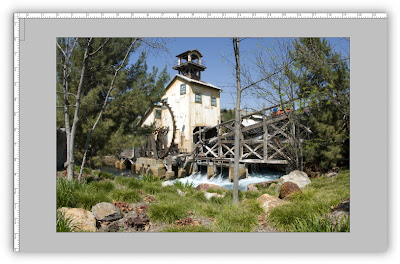 Original picture converted to JPG at 4672 x 3194 pixels.
Original picture converted to JPG at 4672 x 3194 pixels.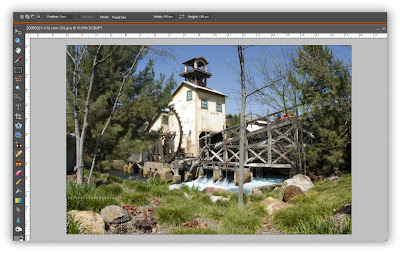 Original picture with 900 x 600 pixels - 100% crop bounding box positioned on the bottom left corner.
Original picture with 900 x 600 pixels - 100% crop bounding box positioned on the bottom left corner.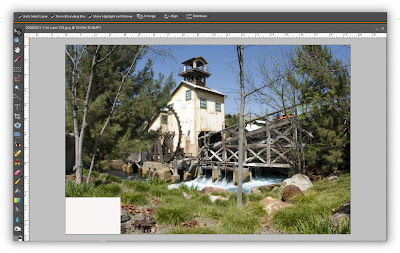 Original picture with 900 x 600 pixels - 100% crop taken.
Original picture with 900 x 600 pixels - 100% crop taken. 900 x 600 pixels - 100% crop picture.
900 x 600 pixels - 100% crop picture.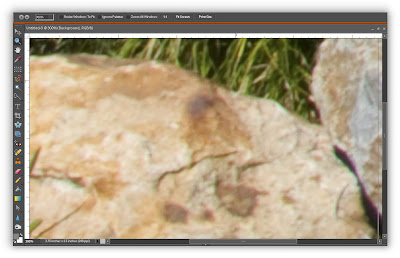 Moderate zoom in.
Moderate zoom in.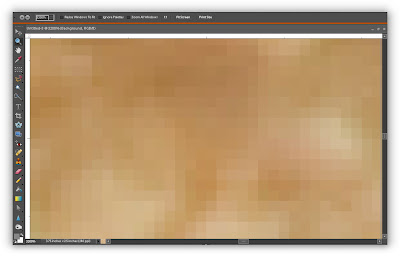 Extreme zoom in.
Extreme zoom in.Those who follow my blog already know that I'm not a pixel peeper. I truely believe in the old saying; "It's not the camera, it's whoever is taking the picture that counts", or some quote to that effect. However, it helps if you use a PENTAX DSLR. :)
We read about 100% cropping all the time, and yet, most people do not understand what that really means.
Cropping, Resizing, Zooming, what are the differences?
If I were to ask you to produce a 50% crop on an 8” x 10” print (4:5 ratio and 80 square inches), you may be inclined to reduce the image by 50%. Well then; what is 50% of an 8” x 10” print? Is it 4” x 5” or 5” x 8”? After all, the same image printed at 5” x 8” (40 square inches) would be half of the square inches, but the aspect ratio would be different (5:8). You may interpret 50% as printing the image at 4” x 5” (Only 20 square inches or 25% of the original square inches) but this time the 4:5 ratio remains the same. Then, If I were to ask you to do a 100% crop of the same image, that would mean there wouldn’t be any image left, right? Wrong; That’s not what is meant when the term 100% crop is used. It’s easy to confuse cropping, resizing and zooming.
Cropping:
In the digital world that we live in, 100% crop means viewing an image or part of an image at the original resolution, (1:1). Let’s use my picture that was taken with a Pentax K20D at the full 14.6 megapixels resolution. The image contains 4672 pixels on the horizontal plane and 3104 pixels on the vertical plane. Now, when viewing the image on my monitor screen, it has to be reduced in size (by interpolation) in order for the whole image to show on the screen. In the examples above, I used a Viewsonic monitor set at 1440 x 900 pixels resolution.
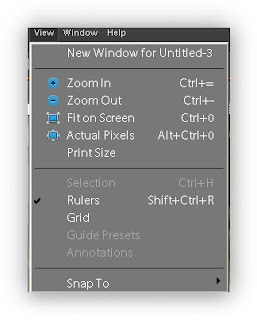 Using Adobe Photoshop Elements 6, (other software may use different terms) in the view command, I can display the image to “Fit on Screen” or to “Actual Pixels”. When looking at the image at actual pixels, you see only portion of the image, but what you see is actually at 100% crop, (1:1).
Using Adobe Photoshop Elements 6, (other software may use different terms) in the view command, I can display the image to “Fit on Screen” or to “Actual Pixels”. When looking at the image at actual pixels, you see only portion of the image, but what you see is actually at 100% crop, (1:1).You may want to crop a particularly detailed section of the image to see what it looks at 100% crop. In that case, still using Elements 6, select the Marquee tool. Set the “Mode:” to "Fixed Size", the width at 900 pixels and height at 600 pixels. (I chose 600 x 900 because my monitor can show that 100% cropped image). Click on the image. A bounding box appears. Locate it where you want to do the crop. Click on Image in the toolbar then on crop in the pull-down menu. Voila…you have a portion of the image with a 100% crop. You can save it as a new image.
Resizing:
A JPG image taken with the K20D at full resolution is 4672 pixels by 3104 pixels. It will take 41.5M of your precious hard drive or memory card space. In order to send the file to someone else on the internet, you need to resize the file. In all imaging software, you can reside images to whatever you think is reasonable. Typically, a file reduced to 72 Pixels/Inch resolutions, with a size of 640 x 480 pixels will suffice for the Internet. The Pentax Gallery ask for your images to be resized to 600 pixels on the height and whatever your camera took on the Pixels/Inch. The Pixels/Inch only affect the image when printing. When printing images, 300 dpi is used by most people, although 240 dpi is supposedly, what printer's maximum resolution is.
Zooming:
Zooming out allows you to see the pixels smaller than they really are (in theory because you are limited by the monitor's resolution). Zooming in allows you to see the pixels bigger than they really are, and really pixel peep. If that’s what you like to spend your time doing, go ahead, but it won’t mean a thing as far as what your picture will look like when viewed on screen, or printed. Read Miserere’s preceding article, Don’t Get Hung Up on Pixels, Look at the Big Picture!
I hope this helps, and thank you for reading.
Yvon Bourque
Friday, November 21, 2008
Don't Get Hung Up on the Pixels, Look at the Big Picture!
En Castellano más abajo.
I love having pork sausages for breakfast, fried with some eggs and toast, maybe some bacon on the side. While I'm eating, I make a point of not reading the ingredients or imagining what went into the sausages. I also don't inspect every piece of sausage on my fork trying to figure out what each little pink bit is before putting it in my mouth. I just eat them and enjoy my breakfast. Mmmmm...sausage...
Digital photography is much like sausages: If you look too closely you'll find they're both pretty gross.
All over the internet you see photos at 100% resolution brandished by photographers claiming they've used the best lens and/or camera because the images are really sharp when viewed at full resolution on the computer screen.
So what?
This 100% crop is pretty sharp:
 When you buy a new lens, sure, go ahead and check out it's performance in the sharpness department by looking at some 100% crops. Once you're satisfied that it's up to your standards, let it go, forget about the 100% crops and move on to making actual photographs.
When you buy a new lens, sure, go ahead and check out it's performance in the sharpness department by looking at some 100% crops. Once you're satisfied that it's up to your standards, let it go, forget about the 100% crops and move on to making actual photographs.A sharp photo contains information that can be measured in lp/mm (line pairs per mm). A good photo contains information that cannot be measured, because you cannot weigh emotion.
Unless you're printing murals, forget about the pixels and worry about the big picture. And if you ever catch yourself zooming in to 100%, just remember: oink oink!
Thanks for reading.
Miserere
___________________________________________________
No Te Quedes Colgado en los Píxeles, ¡Busca la Gran Foto!
Me encanta comer salchichas de cerdo para desayunar, fritas con huevos y tostadas, quizá un poco de beicon al lado. Mientras estoy comiendo, me aseguro de no leer los ingredientes ni intento imaginar qué hay dentro de las salchichas. Tampoco examino cada cacho de salchicha en mi tenedor intentando averiguar que es cada pedacito rosa antes de metérmelo en la boca. Simplemente las como y disfruto de mi desayuno. Mmmmm…salchichas...
La fotografía digital es muy parecida a las salchichas: Si miras con demasiado detenimiento verás que ambas son bastante asquerosas.
Por todo internet se ven fotos a 100% de resolución mostradas por fotógrafos que aseguran haber utilizado el mejor objetivo y/o cámara porque las imágenes que muestran son nítidas y definidas cuando son vistas a resolución completa en la pantalla del ordenador.
¿Y qué?
Este recorte al 100% es bastante nítido:
¡Pero la foto es un asco!
Este recorte al 100% no muestra gran definición:
Pero me parece que la foto en su totalidad merece la pena:
Cuando te compras un objetivo nuevo, adelante, comprueba su nitidez y definición en imágenes al 100%. Una vez que estés satisfecho que cumple tus requisitos mínimos, ya está, olvídate de imágenes al 100% y ponte a tomar fotografías de verdad.
Una foto nítida contiene información que se puede medir en pl/mm (pares de líneas por mm). Una foto buena contiene información que no puede ser medida, porque no puedes pesar la emoción.
A menos que imprimas murales, olvídate de los píxeles y preocúpate de la totalidad de la foto. Y si alguna vez te descuidas y te das cuenta que le estás dando al zoom para ver la foto al 100%, simplemente recuerda esto: ¡oink oink!
Gracias por leerme.
Miserere
Thursday, November 20, 2008
Get Lightroom 2, Photoshop Extended CS4, and other software at up to 75% DISCOUNT. This is real and legal. Cet article est aussi en français.
Hi Pentax Friends,
We all want to have the best post-processing software at our disposition. Photoshop Lightroom 2 is listed at $299.00. Photoshop Extended CS4 is listed at $999.00. Office Professional 2007 sells for $499.95. That's enough to purchase a Pentax K20D, the battery grip and the DA* 16-50mm f/2.8.
I don't know about you, but I cannot afford software that expensive. On one hand, I'd rather buy a DSLR or satisfy my LBA (Lens Buying Addiction) instead of purchasing the software. On the other hand, I really want post-processing software that allows me the greatest flexibility.
Well, what would you think if I'd tell you that you could have Lightroom for $98.95, or Photoshop extended CS4 for only $298.95? What about Office Professional 2007 for $119.95?
Well, you can; it's all legal and you actually get the software from the manufacturer, the same exact software that you would usually find for about three times the price. The treasure trove is Academic Superstore.
All of us have a child, or a spouse or we ourselves attend school or community college. That's all you need to get 60% to 75% off on software and other computer related items. If you read between the lines, maybe your brother or sister or uncle, or niece or nephew attend school. They can buy the software and loan it to you!
So...what are you waiting for? Get the best of the best now. I know I am. I did purchase Lightroom 1 a while back and it really is as advertized.






Hope this can help some of you, and thank you for reading,
Yvon Bourque
_______________________________________________________
Salut a tout mes amis d’appareille photographique Pentax,
Nous voulons tous avoir les meilleurs logiciels à notre disposition. Photoshop Lightroom 2 ce vent à $299.00 U.S. Photoshop CS4 ce vent à $999.00 U.S. « Microsoft office Professionnel 2007 » de bureau pour $499.95.
C’est assez pour acheter un DSLR Pentax K20D, la poignée avec batteries et une lentille DA* 16-50mm f/2.8. Je n’ais pas les moyens d’acheter des logiciels si cher. J’achèterais plutôt un DSLR ou satisferais mon (LBA) au lieu d'acheter le logiciel a plein prix.
D'une part, je veux vraiment un logiciel de post-traitement qui me permet la plus grande flexibilité. D'une autre part, je ne veus pas payer plus cher que le prix d'une camera.
Bien, que penseriez vous s’il serait possible d’obtenir Lightroom pour $98.95 U.S, ou Photoshop CS4 pour seulement $298.95 ? Que diriez-vous de « Microsoft office Professionnel 2007 » pour $119.95 ?
Bien, c’est possible ! Tout est légal et vous obtiendrez le logiciel du fabricant, le même logiciel que vous trouveriez habituellement pour environ trois fois plus cher.
Le trésor est Hypermarché Scolaire. Nous avons tous des enfants, ou un conjoint ou nous-mêmes qui allons à l'école ou à une Institue de Formation Supérieure. Vous pouvez obtenir 60% à 75% de discompte sur les logiciels et d'autres articles pour votre ordinateur. Si vous lisez entre les lignes, peut-être que votre frère, ou sœur, ou oncle, ou nièce, ou neveu vont à l'école. Ils peuvent acheter les logiciels et vous les prêter! Alors… qu’attendez vous? Prenez avantage de ces bas prix. J'ai acheté Lightroom 1 dernièrement, et il est vraiment comme annoncé. Je me demande s’il est possible d’acheter ces logiciels en dehors des Etats-Unis ?
Merci,
Yvon Bourque













